nginx proxy manager on docker
Your self hosted domain will be able to handle multiple services with the help of this easy to setup reverse proxy.

With the help of this amazing docker image I was able to get this very site up and running in just a few minutes on a VPS provider I recently signed up with. The provider is called ssdnodes.com, and I found it over on Reddit r/selfhosted.
The thing I like the most, about the nginx proxy running inside docker approach, is that you get the choice to connect your docker containers to the network bridge created for the nginx proxy without even exposing the container ports to the host.
networks:
name_of_nginx_network_default:
external: true
The above lines are what you need to add at the bottom of your docker-compose.yml file in order for the whole set of containers that you are spinning up to have communication with the nginx proxy.
They live essentially in their own little world isolated from the rest of your host, for good, and you get to keep the rest of your host ports free, excluding ports 80 and 443 that are bound to nginx.
In essence once the proxy manager starts up it creates a "container_name"_default network which you assign to your containers without using any suggested port mapping to the host.
When you get to set the Proxy Host on the nginx manager settings, you simply use the docker given hostname of your running instance along with the port, and you're all set.
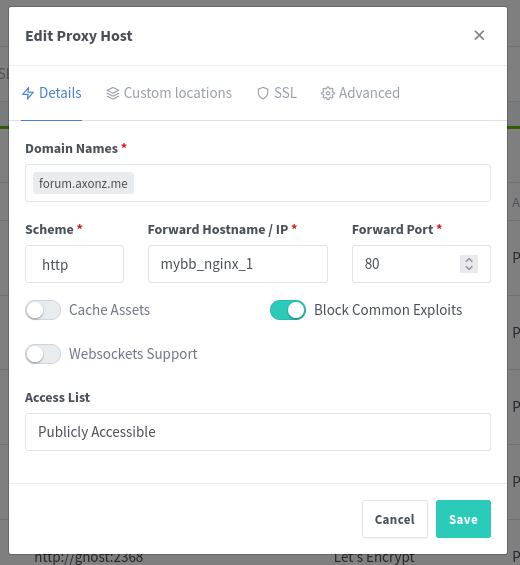
Speaking of ssdnodes.com I have to mention that you get full-fledged servers with quite some juice in them for comparatively low prices, it's a good deal once you sign up yearly and are planning to host a few services with them. Their motto is that they charge responsibly and are catering towards users with long term goals.
