wishthis is your self-hosted wishlist inbox
Once you create your lists you can share them with family members just by sending them a link to it.
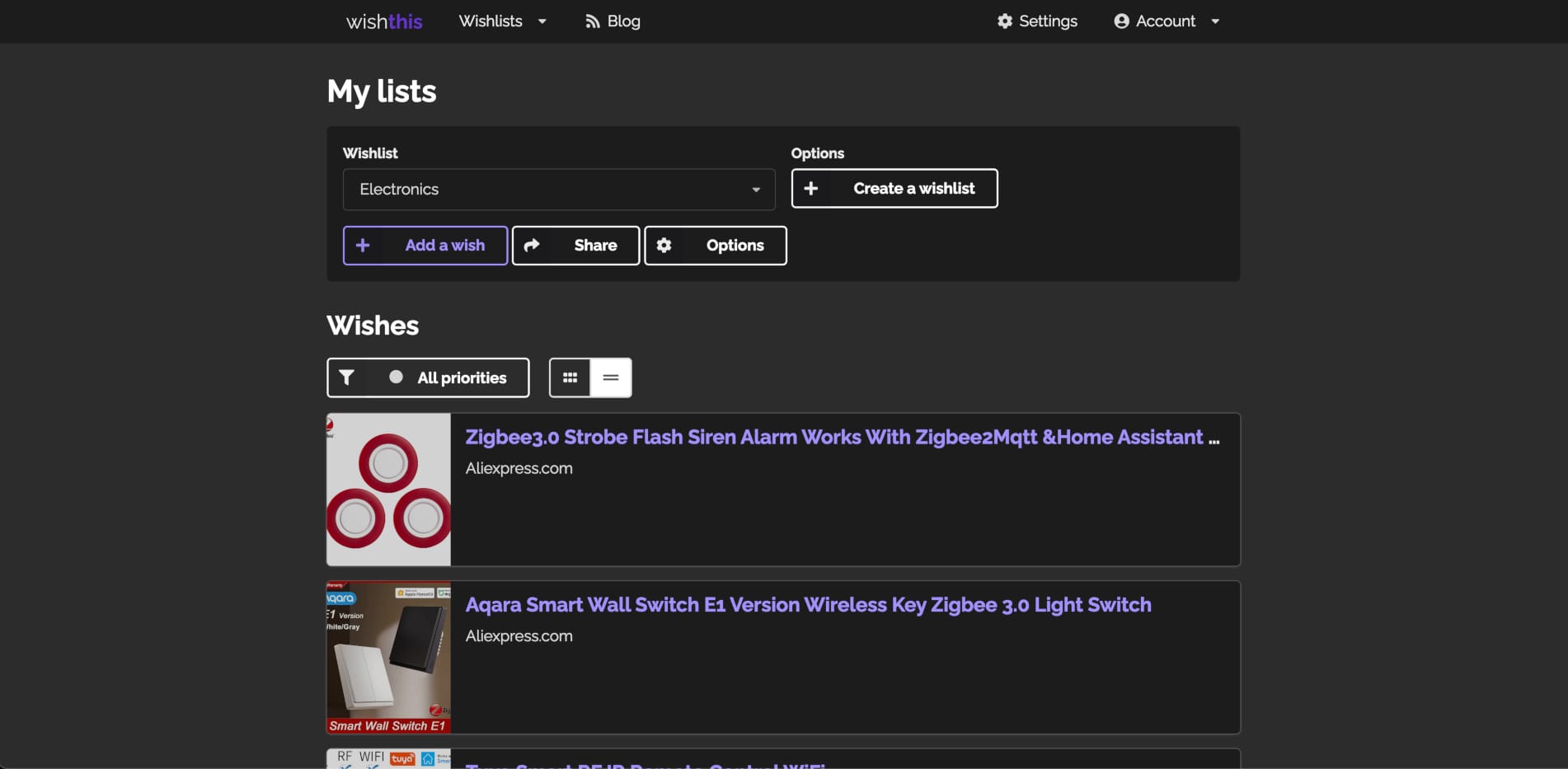
wishthis is one of those tools I didn't know I wanted, yet I was happily surprised once I found out it existed.
I've been on a shopping spree these past few months, since I delved into home automation with Home Assistant, and upon stubling on wishthis I figured I could finally have a central location where I could gather all the cool little gadgets I find along the way, but not willing to buy them right away.
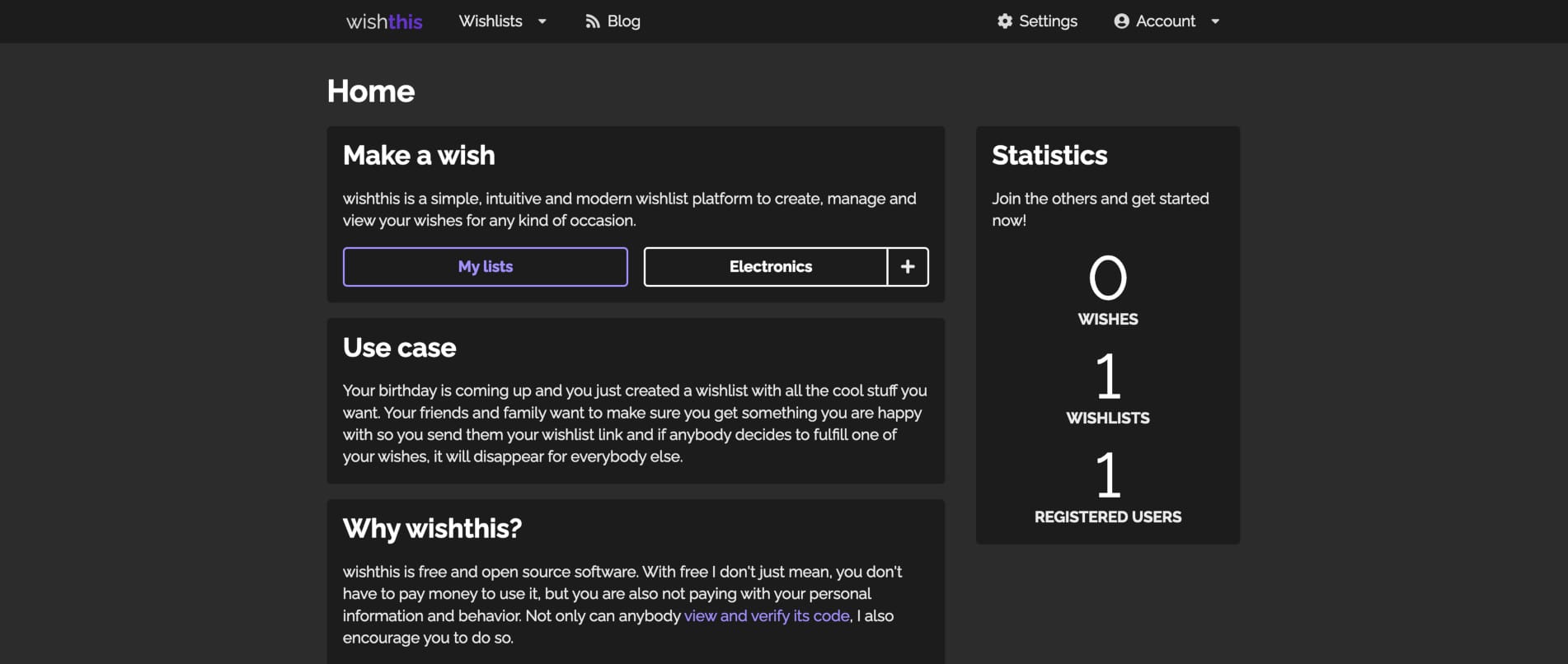
Once you setup wishthis (preferably through the official docker image) on your homelab for personal use, or a VPS if you want to share your lists with family and friends, you simply create as many different lists as you wish (sigh) and add the items or trips, or anything of interest for that matter, to them.
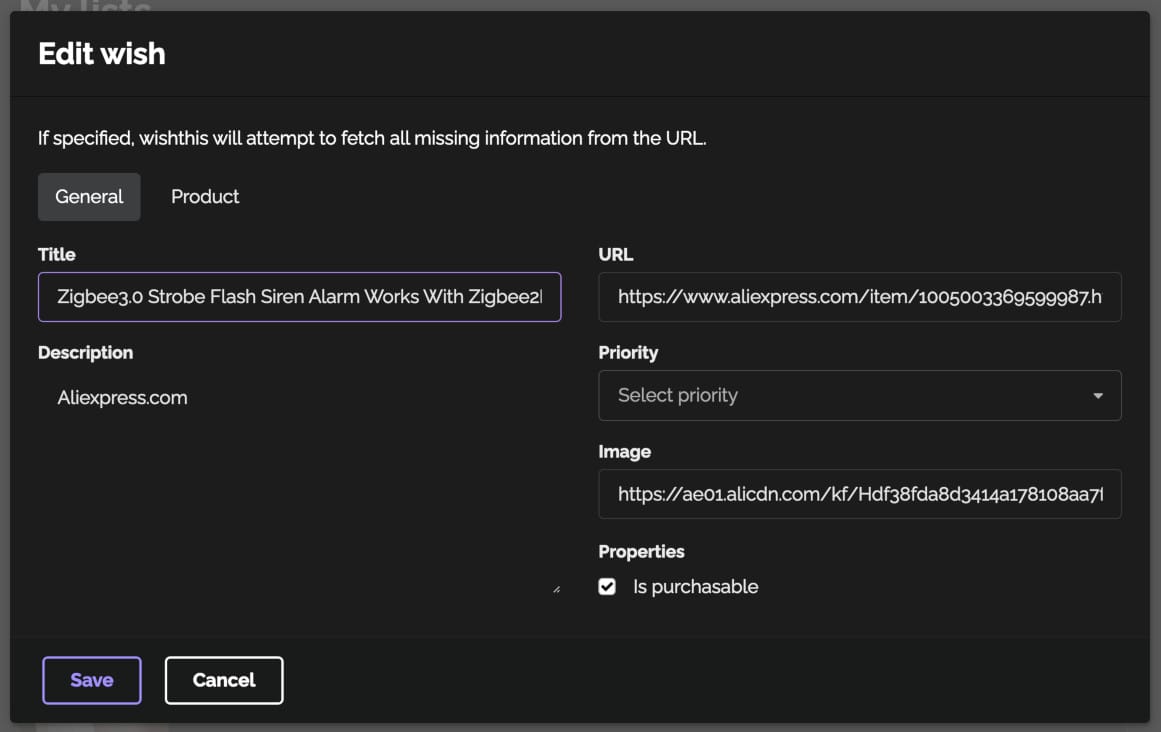
All it takes to add an item is to paste the URL where you found it and the app will autocomplete the "Title" and the "Image" after you press "Save", otherwise you can add a title and image location during creation if you need more control. You can also add a priority to your items like "Nice to have" or "Unsure about it".
Once you create your lists you can share them with family members just by sending them a link to it. They don't have to signup or login in order to see the list you shared, and they can select the "Fulfill wish" button located on each item page in order to make the item unavailable to later visitors of your list.
Setting wishthis through Docker was an easy task although once you reach the setup page of the app you give your MariaDB hostname instead of localhost since that is what worked for me.
wishthis is a great way to gather all your wished upon items in one place and hopefully share them with family members during your birthday, so they can have an easier time picking gifts for the tech oriented family member that no-one seems to know what to get.

