Visual bookmarks, notes and photos in one place with hoarder
Your bookmark-everything repo, self-hosted first
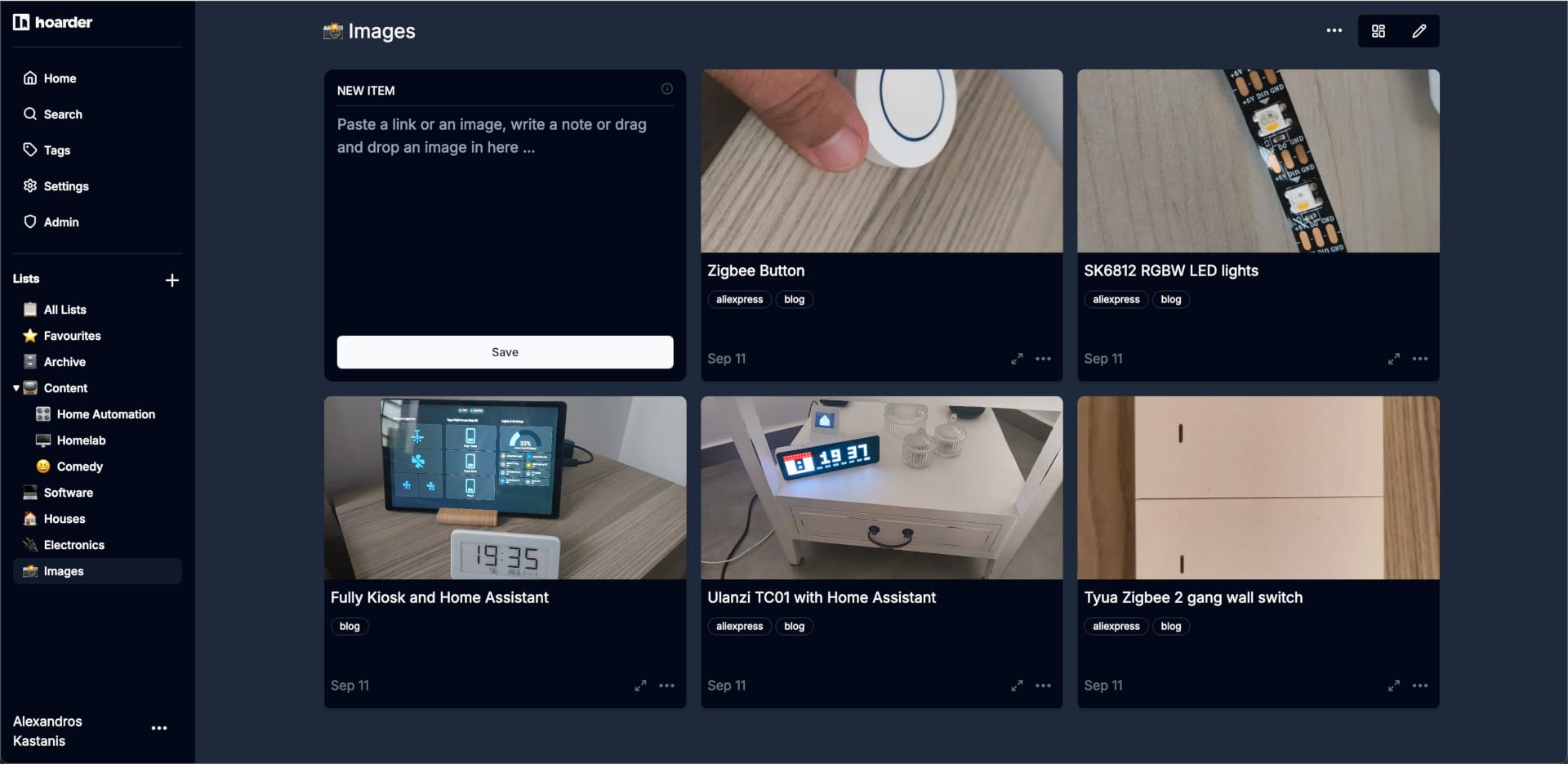
A couple of days ago I made a post about wishthis that I figured I would use as a central place to store the items I would like to buy in the future. Fast-forward to today where I figured that it was hoarder that would be more suitable for the situation, along with multiple other uses.
hoarder is a self-hosted first, visual bookmark manager that can also store simple notes, images and PDFs. Once you add a webpage bookmark, it auto-fetches an image, the title and text of the page along with a screenshot (using headless Chrome) in order to avoid link rot.
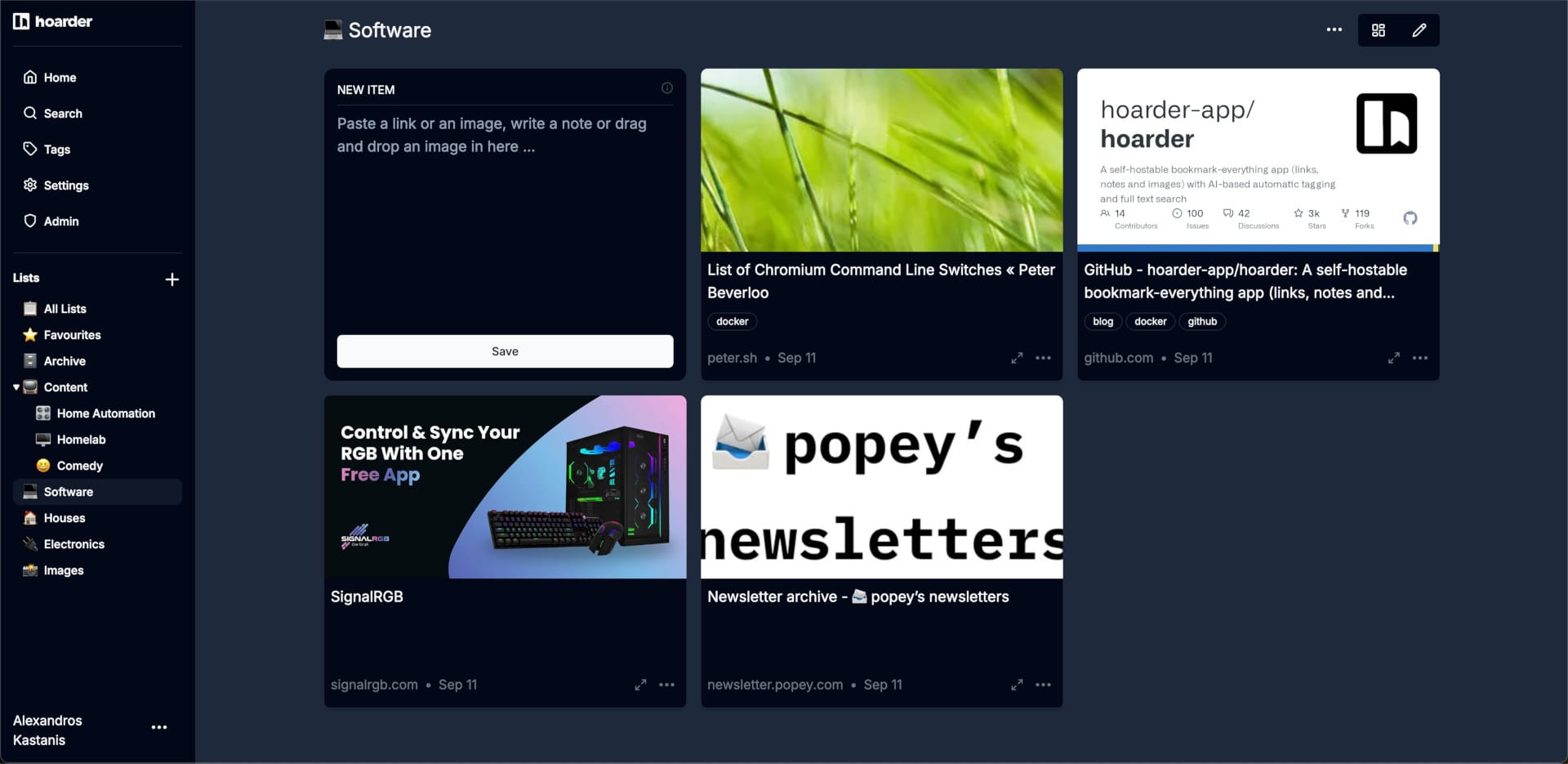
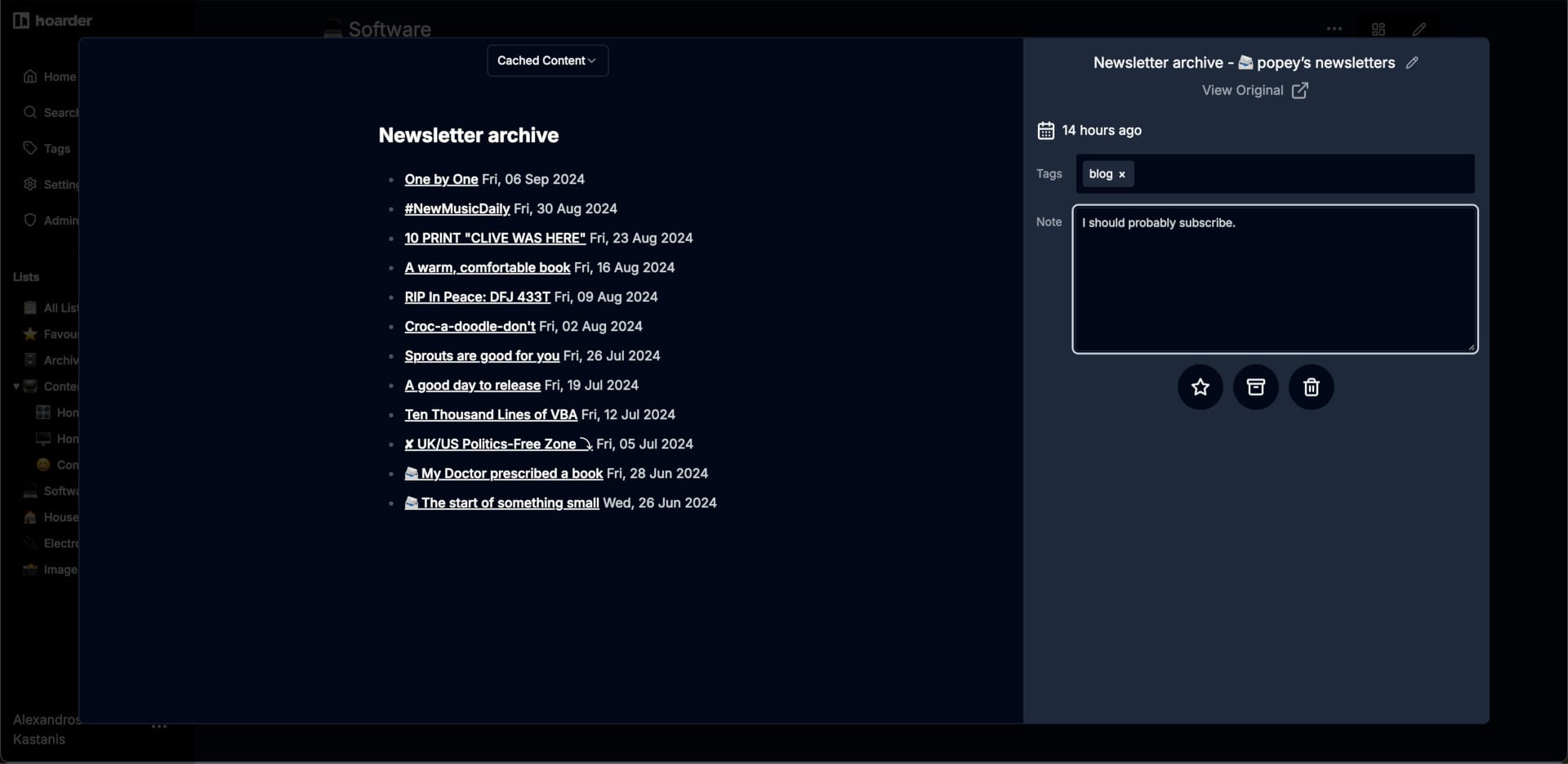
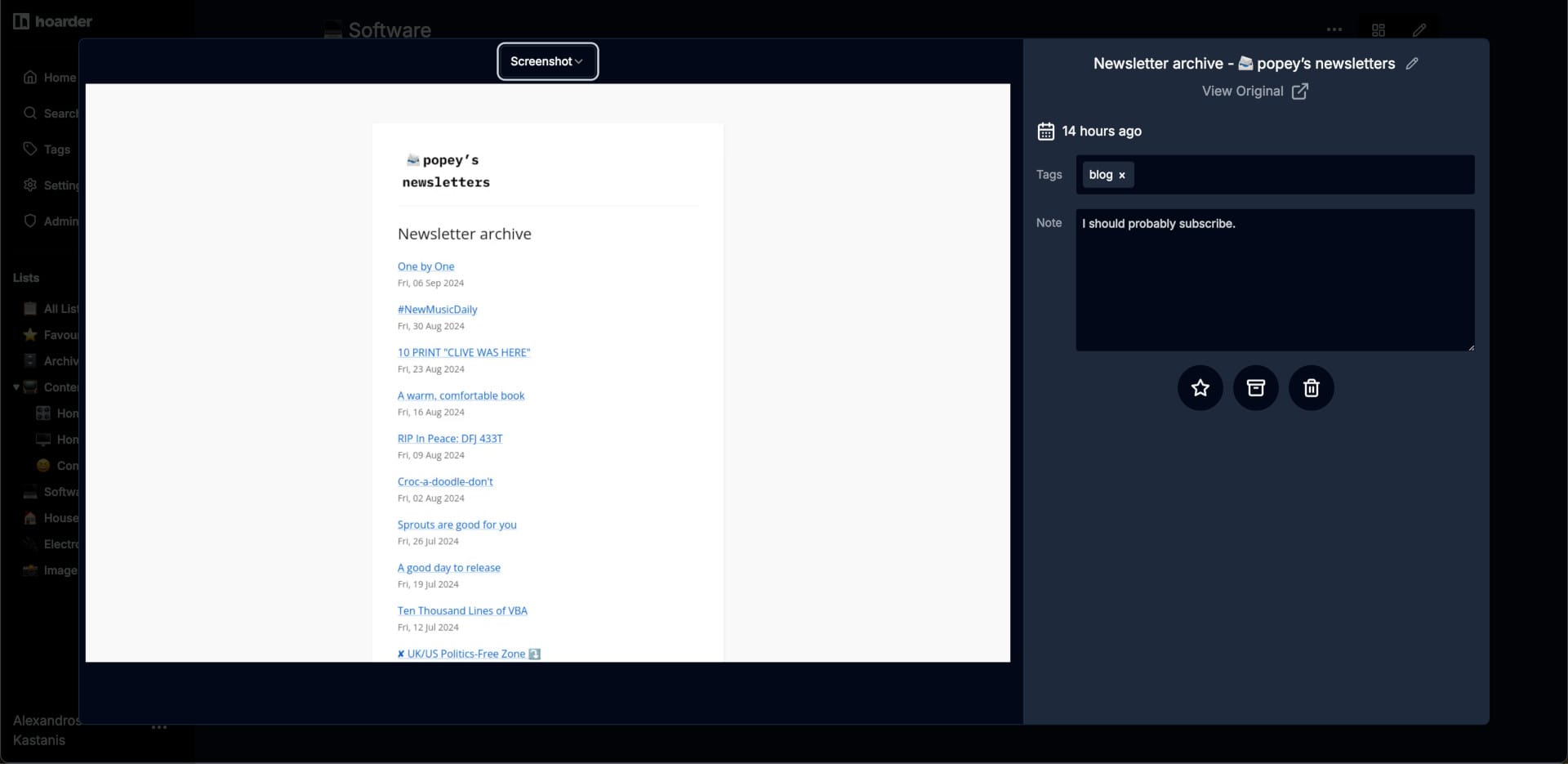
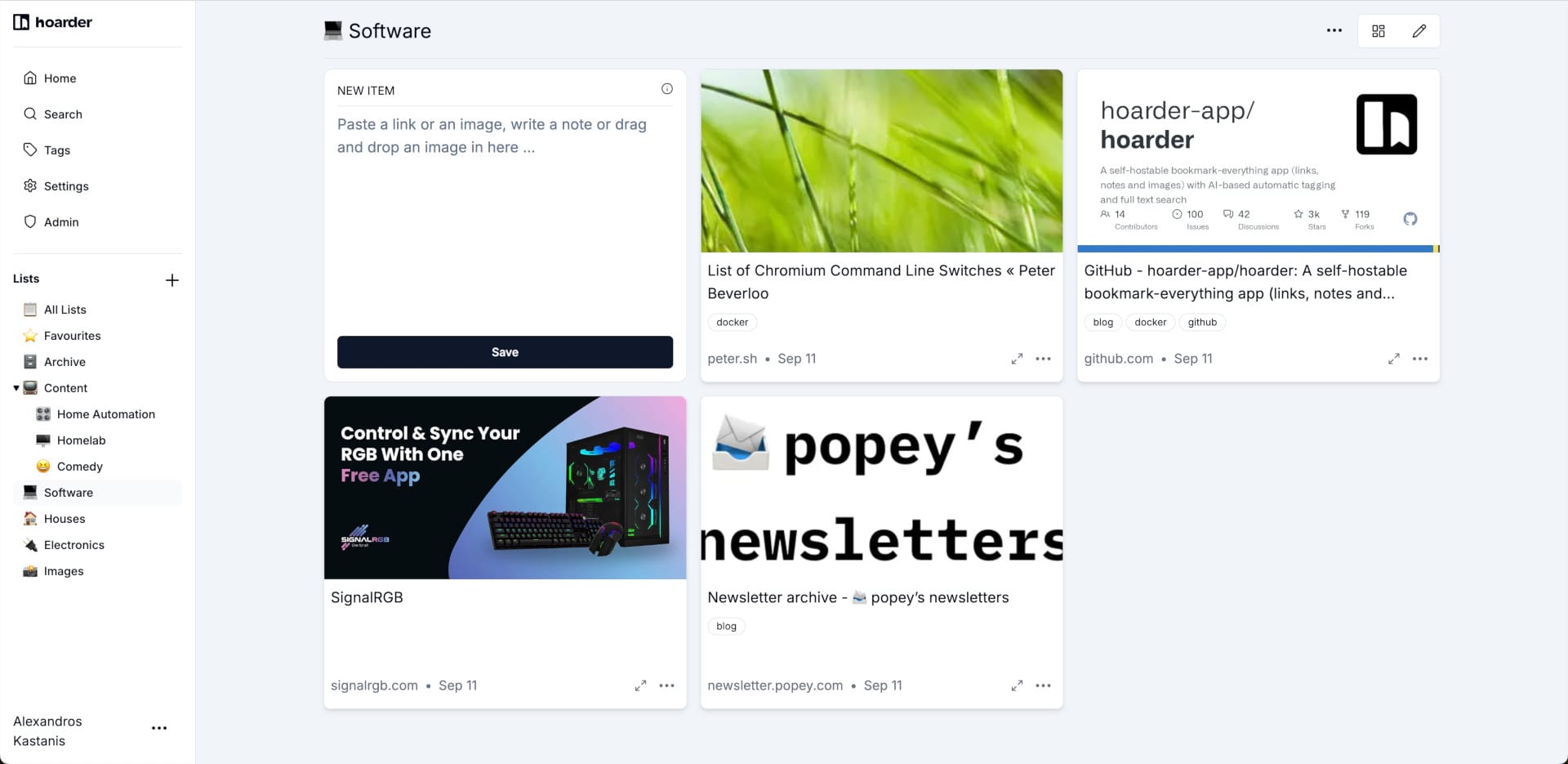
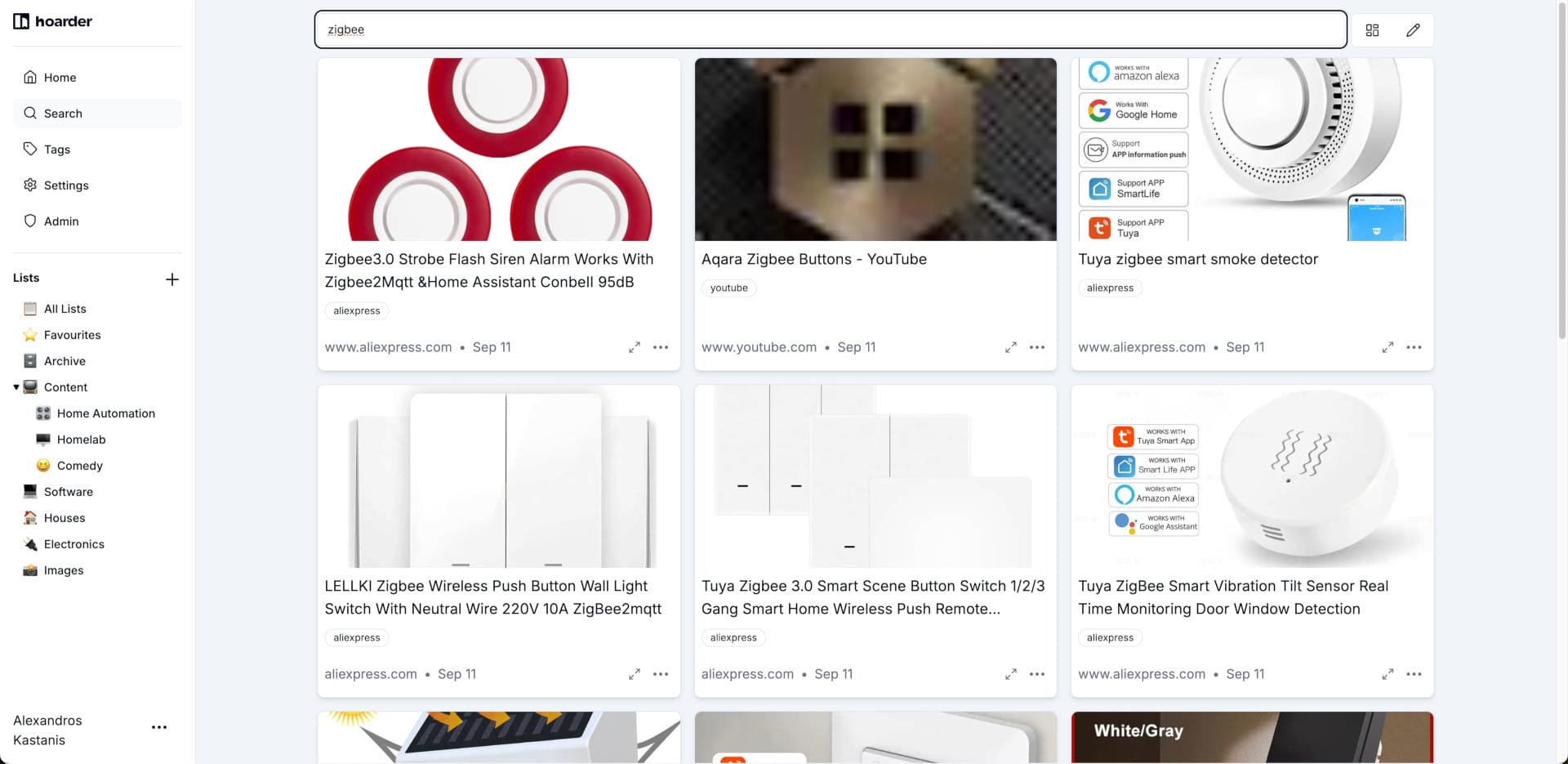
So far my use cases are:
- Keep a list of products I'm considering to buy in the future, along with current price as a note
- Keep a list of software I would like to try in the future, preferably self-hosted 😉
- Keep images of products and ideas for future blog posts
- I'll be moving my YouTube playlists of unwatched interesting videos here
Complementary to the main server application are a mobile app for both iOS and Android along with an extension for both Chrome and Firefox.
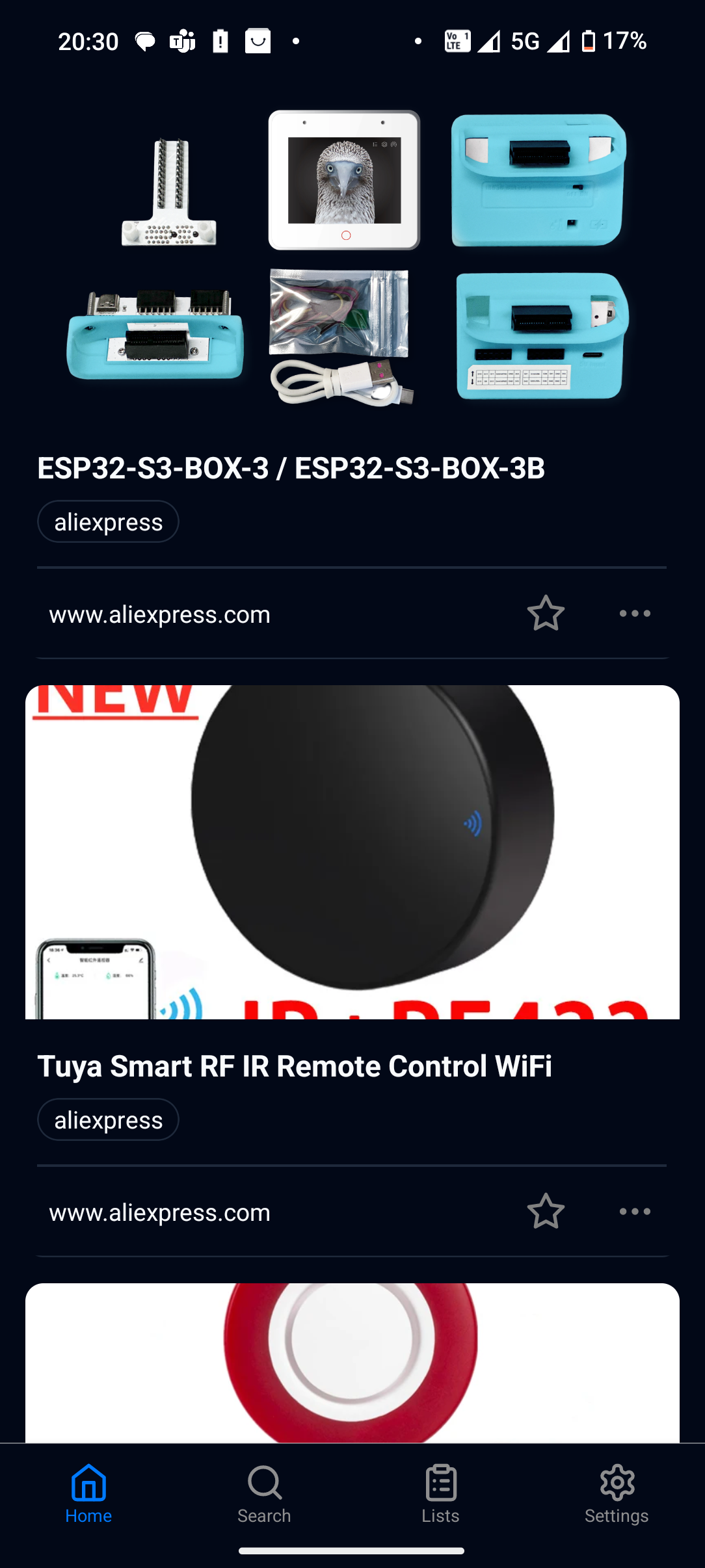
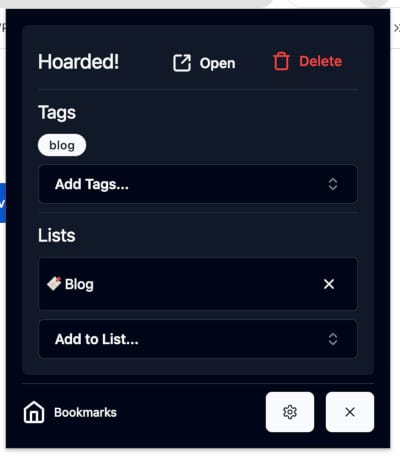
The application can also connect to OpenAI and Ollama in order to automatically add tags to your bookmarks and images, but I like to be frugal with tags, so I won't be using that feature.
Installation using docker is pretty straight forward but do keep in mind that if you are installing this on a VPS in a foreign country you might want to add --accepted-lang=en-US to the Chrome command line arguments in your docker-compose.yml file. I've installed hoarder on a German VPS and the initial results and screenshots were all in German.
A few points about the app, the screengrabs, and the images saved, that need improvement or your attention are the following:
- If you bookmark a YouTube video the thumbnail saved is the channel logo, that stretches out and pixelates heavily
- Webpage screengrabs usually show cookie banners and other pop-ups that obfuscate the main content. Thank you bad implementation of regulations from website owners
- Currently there is no way to edit the cached content or remove a screengrab
This is a very promising piece of software that I'm hoping the developer keeps on supporting.

