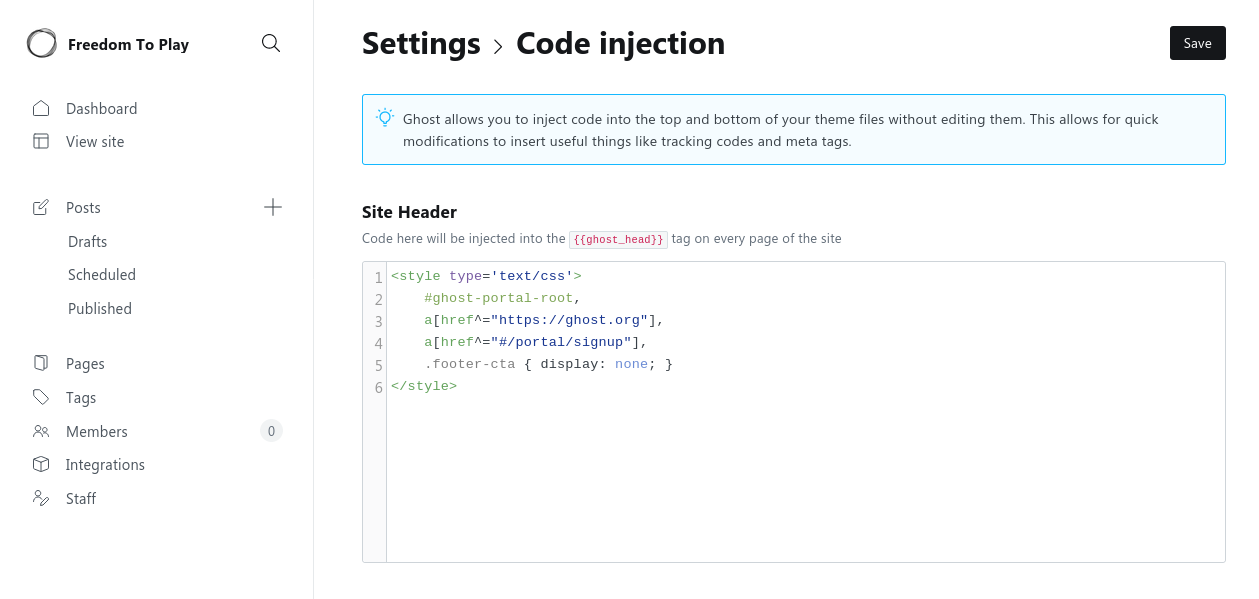Removing "Subscribe" from Ghost 4.0
The Ghost blogging platform is amazing, yet it can be annoying at first with unwanted subscribe buttons plastered all over it and no obvious way to remove them. Dis is de way!

This post is a direct copy, along with some deletions, of this excellent post by bsilvereagle over at frdmtoplay.com, I'm copying over since this blog is intended for personal reference in order to avoid looking for the same solutions in the future.
Ghost recently released 4.0 and with it..
…came a "Subscribe" button and a "Subscribe" footer on every blog post.
It is not obvious how to turn these features off, and even when you do, some features are left behind cluttering up the HTML.
In the Settings -> Membership, change Subscription access to "Nobody".
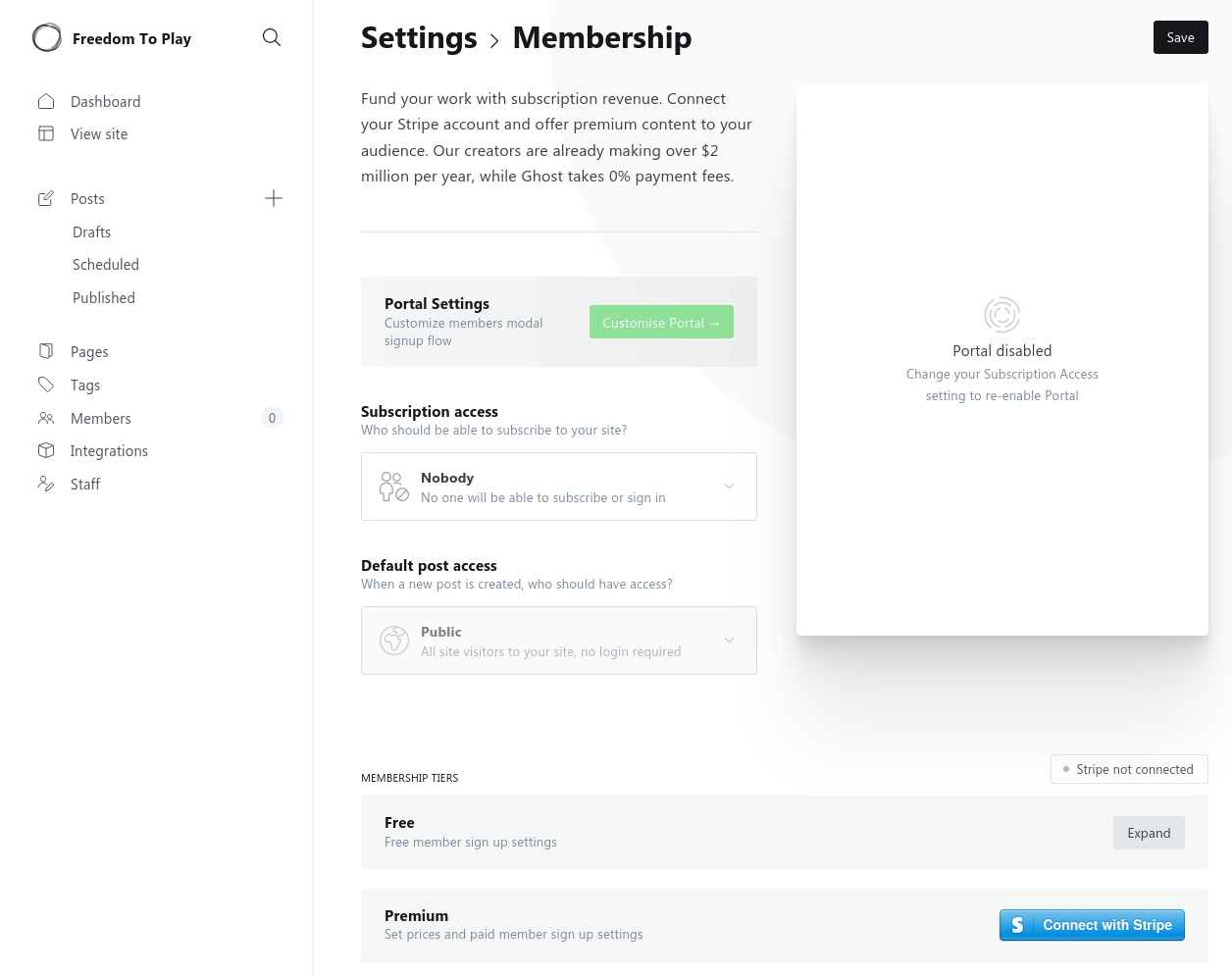
Despite not allowing subscriptions, pesky "Subscribe" buttons and forms are left behind in the default Casper theme. These can be hidden by going to "Settings" -> "Code injection" and applying the following CSS in the Site Header:
<style type='text/css'>
/* Hide the Membership aka Subscribe actions etc. */
#ghost-portal-root,
a[href^="https://ghost.org"],
a[href^="#/portal/signup"],
.footer-cta { display: none; }
</style>