LanguageTool spell checker on docker with browser and office add-ons
Self-hosted spell checking with an amazing interface? Yes, please!
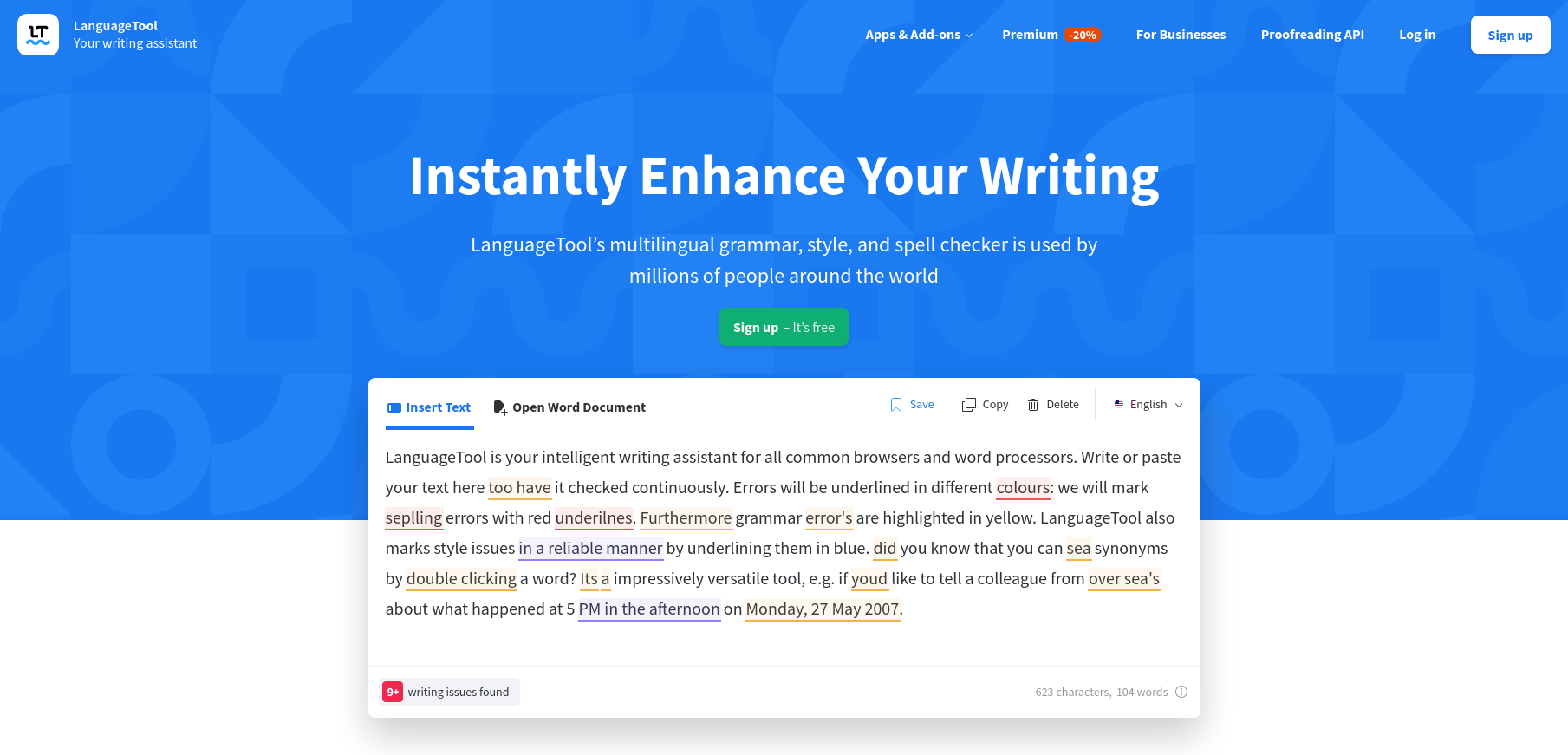
I won't deny it, spelling is not one of my strong points as a human. While looking to "Self-host all the things ™" and blog about it at the same time one of my most sought after tools was a spell checker.
LanguageTool seems to be a great answer to my needs since it is open source, self-hosted and during my short testing is working amazingly well. I chose the docker image from erikvl87 that was updated more recently than the alternative one.
The docker image is running the server part that does the actual work, but it needs the help of add-ons in order to interface with your favorite browser and office suite.
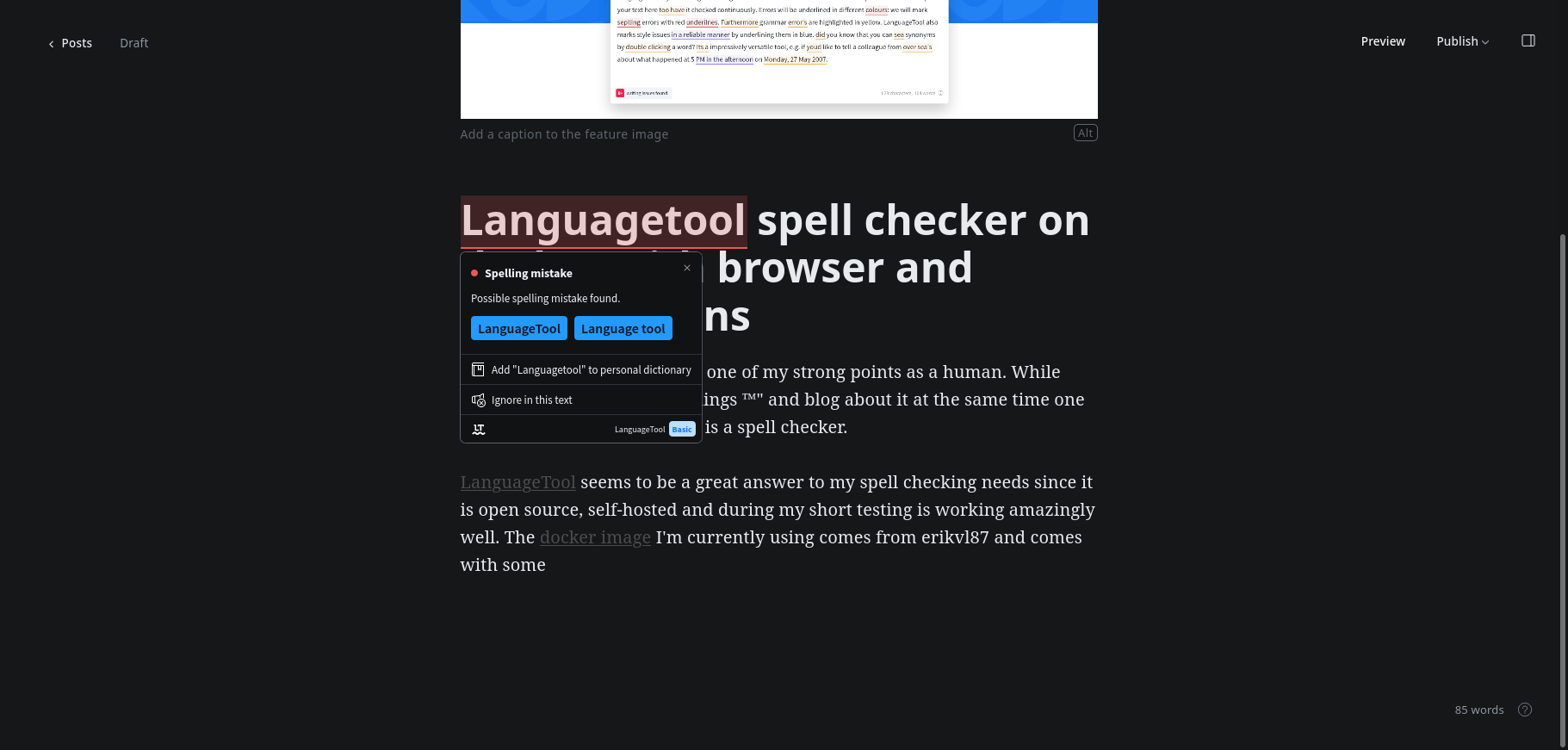
I completed the Firefox add-on installation after which I went to the Preferences > Experimental settings in order to add my own server URL. If you are using a custom URL make sure to add the /v2 path at the end like this : http://customlocalserver.lan:8010/v2 Keep in mind that Safari needs HTTPS, so you might need a reverse proxy to run it, oh Apple...
The LibreOffice one needs Java 8 installed. I happen to use the AppImage version that didn't want to play nice, since I don't have Java installed on my machine, so I might try later on a VM just to test it out.
This tool does automatic spell checking whenever you are writing something in a multiline box on your browser, where admittedly most writing is happening nowadays, that includes Gmail or in my case Nextcloud. The interface is clean and comprehensive, giving you one click suggestions and a nice circular checkmark icon on the bottom right of text boxes that turns red once you make a mistake.

