Joplin Server on Docker
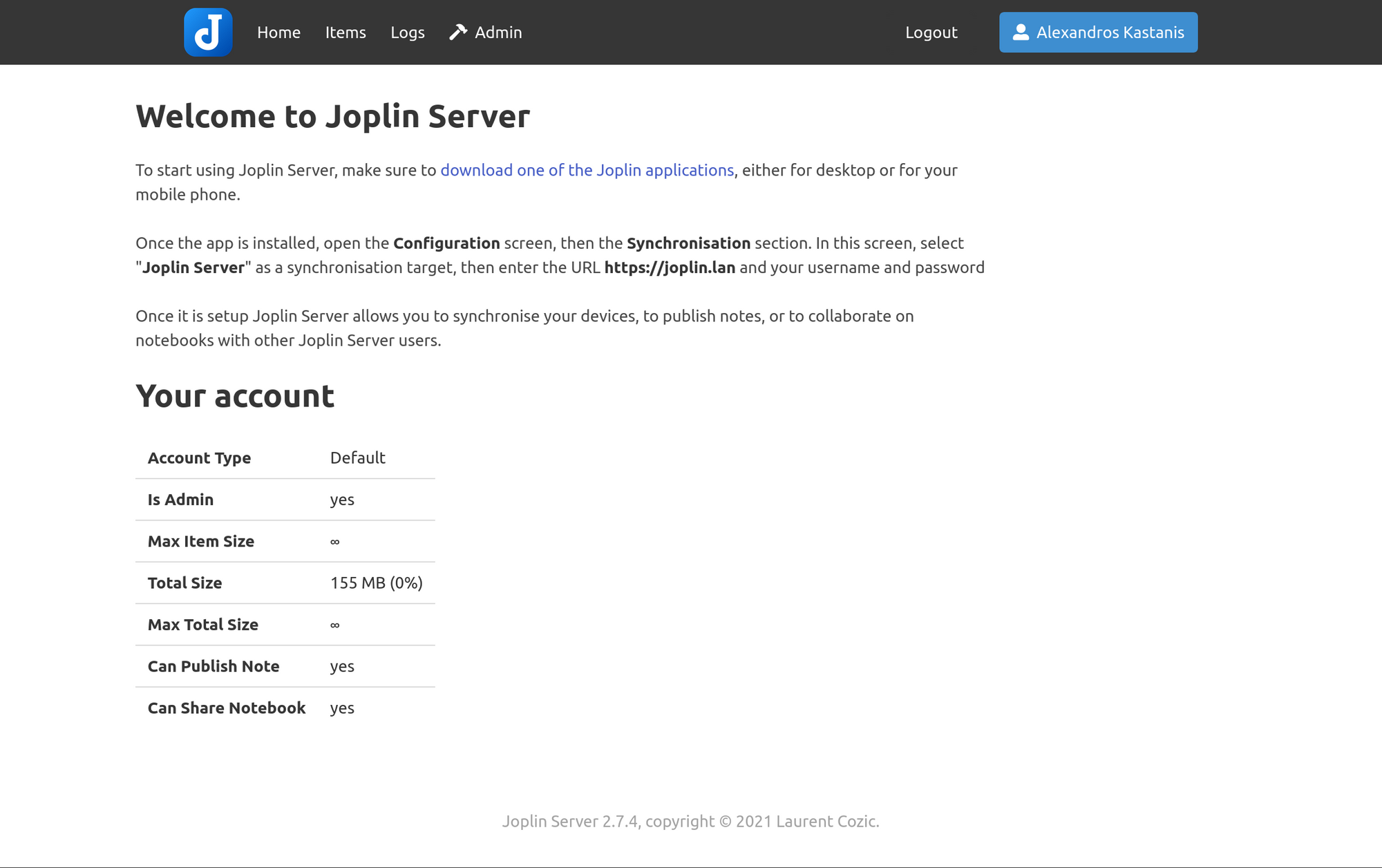
I've been a huge fan of Joplin for more than 3 years now. I was on the lookout for a cross-platform note-taking application after ditching Evernote and Joplin fit that role nicely. Granted I'm on Linux and Android.
Speaking of Android, since version 11, applications cannot write freely to a users' disk space and must be confined to their own space inside the media directory. This messed up most of the data syncing applications I use, including Joplin that used phone local storage to sync notes.
That's where Joplin Server came in.
I was using a simple rsync command on Termux to copy notes over to my phone and that eventually stopped working after the update to Android 11.
Gladly there was a docker-compose ready for Joplin Server that made the whole process of setting it up a lot easier.
All I had to do was spin up the server, create a user on the server and use those credentials on my laptop and phone. Since I already had user credentials for Joplin I just used those on the server and hit sync on my machines.
I had no issues syncing more than 3 thousand notes across 2 clients but then again they were already partially synced, so your mileage may vary.
I'm not exposing this server to the Internet thanks to my private VPN so do keep security in mind if you want the server to be accessible on your WAN.

