Homepage on Docker
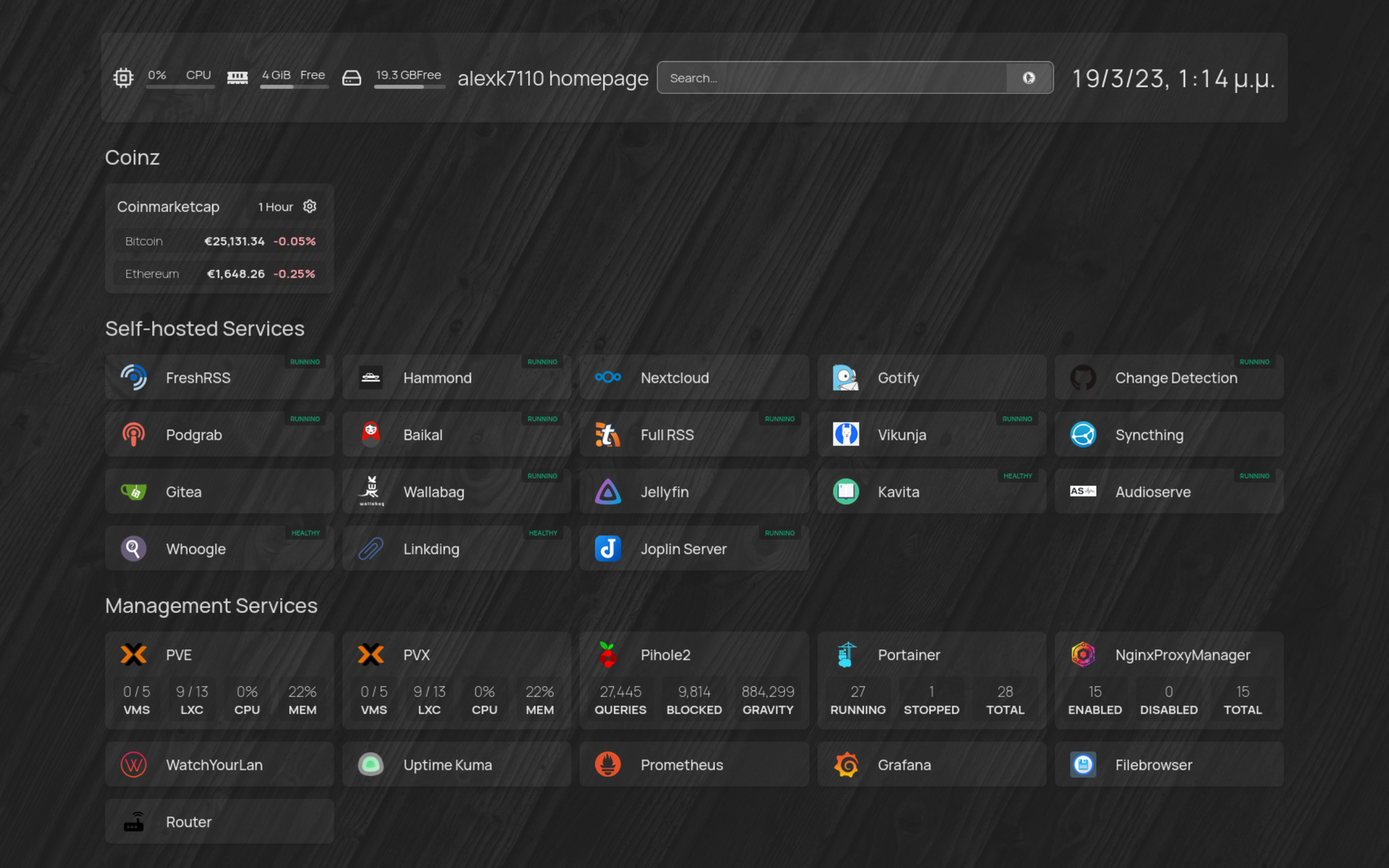
I've recently switched from Heimdall to a new self-hosted homepage app simply called.. well, homepage.
Using docker-compose or portainer is the fastest way to deploy this amazing app :
version: "3.3"
services:
homepage:
image: ghcr.io/benphelps/homepage:latest
container_name: homepage
ports:
- 3000:3000
volumes:
- /home/user/docker/homepage/config/:/app/config # Make sure your local config directory exists
- /home/user/docker/homepage/icons/:/app/public/icons
- /home/user/docker/homepage/images/:/app/public/images
- /var/run/docker.sock:/var/run/docker.sock # (optional) For docker integrations
All the configuration is done through yaml files found inside the config directory, you simply edit them and the page automatically refreshes. In case you upload new images a container restart is needed. You can upload your own icons and backgrounds, customize the header, use widgets on selected services and all this to fully customize it to your liking. The documentation found on the homepage website explains all the details needed to make custom changes.
I'm thrilled for this much needed homepage change and homepage (the app) delivers a great experience.

