Goaccess is non-intrusive web analytics for your nginx-proxy-manager hosted sites
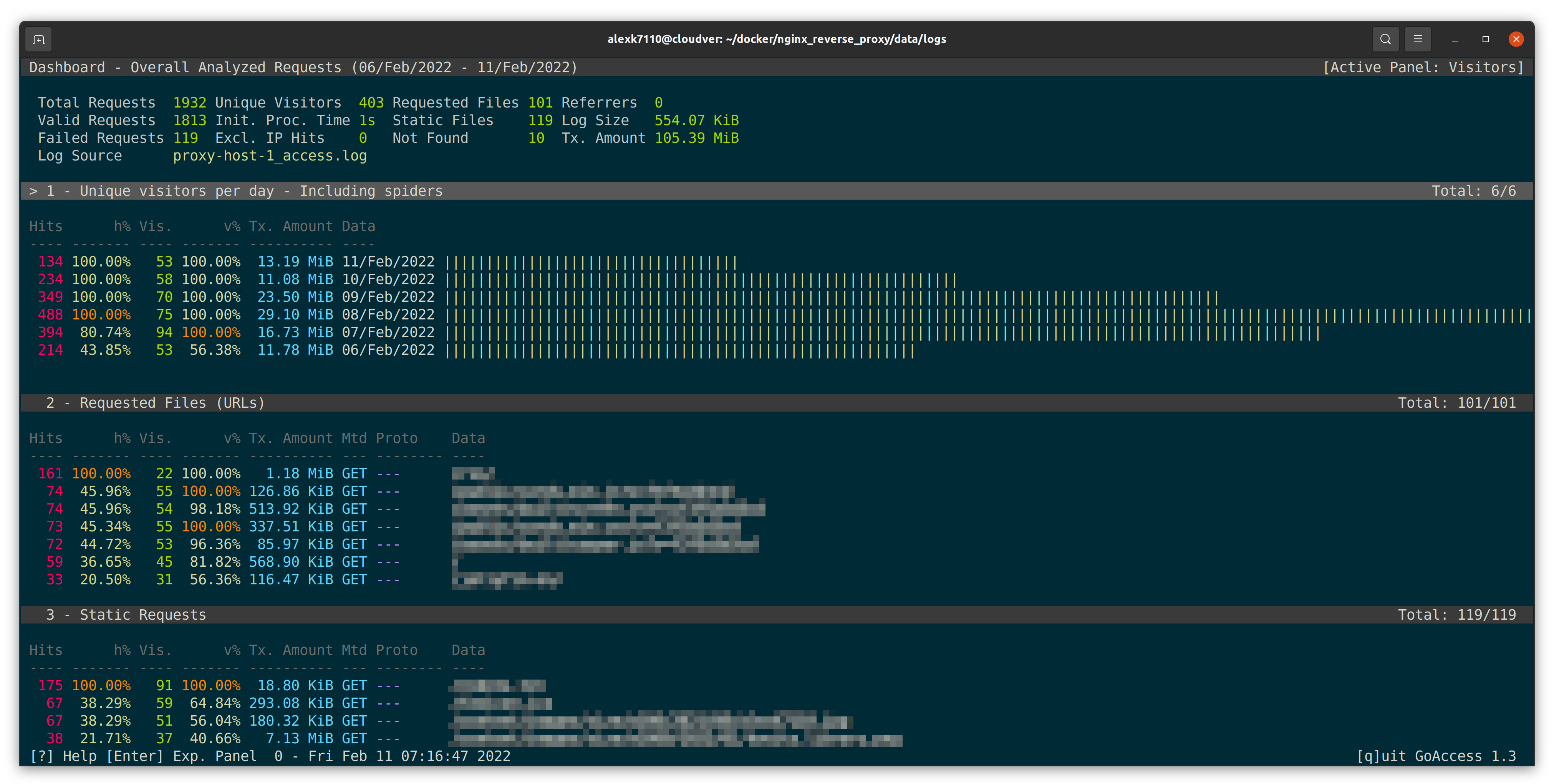
I've been looking for a non JavaScript solution to my web analytics needs for the self-hosted sites I keep, and luckily I stumbled upon goaccess.
"It's an open source web log analyzer and interactive viewer that runs in a terminal in *nix systems or through your browser." as the site headline explains, and it gives a graphical view of your log files.
It's a simple installation from source since it only has a ncurses dependency, as long as you have build tools installed on your system. Otherwise, you can apt install goaccess on a Debian based distro for a quicker installation.
Once you finish up with the installation you go to your nginx logs folder and start goaccess on the command line. Here's where you run goaccess proxy-host-1_access.log and you get a question regarding the log format. You can create a goaccess.conf file inside your logs folder and make sure to put the following line in for nginx-proxy-manager log format.
log-format [%d:%t %^] - %s %^ - %m %^ %v "%U" [Client %h] [Length %b] [Gzip %^] [Sent-to %^] "%u" "%R"
The stats you get are visitors per day, requested files, operating systems, among others. I highly recommend trying this one out if you happen to be looking for an open source and impressive command line view of your visitors.

